Completing the Activities and Case Studies |  |  |
Throughout each lesson are activities and case study scenarios to help review the content covered in the lesson. Text at the top of these screens provides instructions on how to complete each item.
Once you have submitted your answer, a box will appear with feedback about the choice(s) selected. After reading the feedback, click the Continue button in the upper right-hand corner of the box to proceed.
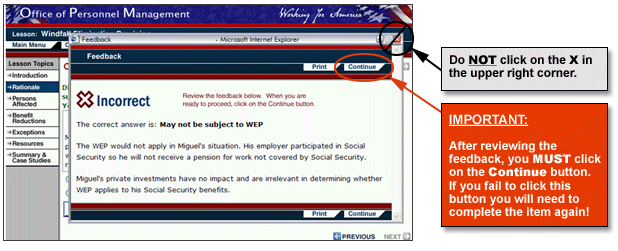
|
Click on the Next button to continue. |  |  |
|